功能介绍
视频生成音乐能力,可以根据用户输入的视频来进行音乐创作,输出成品音乐及配乐视频等结果
接口说明
请求方式: POST(HTTP)
请求地址: http://service-mqk0mc83-1257411467.bj.apigw.tencentcs.com/release/job
请求头: Content-Type: application/json
请求流程: 接口包括‘创建任务’,‘查询任务’。创建任务后,用户可以主动查询任务来知晓任务结果,也可以在创建任务时输入回调地址(callback),则任务在完成后会自动回调该地址
其他要求: 文件格式:"mp4",时长建议在5min内
创建任务
参数说明
| 参数 | 是否必选 | 类型 | 说明 |
|---|---|---|---|
| action | 是 | string | 公共参数,此处为 CreateJob |
| secretId | 是 | string | 公共参数,用户 SecretId |
| secretKey | 是 | string | 公共参数,用户 secretKey |
| createJobRequest | 是 | object | |
| - inputs | 是 | Array of Input | Input,输入结构体数组 |
| - outputs | 是 | Array of Output | Output,输出结构体数组 |
| - callback | 否 | string | 回调地址,默认:不开启回调 |
| - customId | 否 | string | 用户自定义任务 ID,小于 64 字符 |
| - timeout | 否 | int | 任务超时时间,单位秒。超过超时时间后任务会被置为 ERROR |
Input
| 参数 | 是否必选 | 类型 | 说明 |
|---|---|---|---|
| url | 否 | string | 源 url 地址,与 source 字段二选一填写 |
| source | 否 | object | 仓库源设置,与 url 字段二选一填写 |
| - contentId | 是 | string | 仓库 ID |
| - path | 是 | string | 源路径 |
Output
| 参数 | 是否必选 | 类型 | 说明 |
|---|---|---|---|
| contentId | 是 | string | 仓库 ID,默认:空 |
| destination | 否 | string | 输出目录,默认:'/' (即根目录) |
| inputSelectors | 是 | Array of int | 该输出的输入源 |
| smartContentDescriptor | 是 | SmartContentDescriptor | 智能能力的描述,默认:空 |
| - outputPrefix | 否 | string | 输出文件前缀,小于 20 字符,默认:空 |
| - videoBgmGeneration | 是 | object | 视频生成音乐 |
| -- bgmNum | 是 | int | 输出数量, 范围[1,9] |
| -- mode | 否 | Mode enum | 模式设置,默认:单轨模式 |
| -- emotion | 否 | Emotion enum | 生成的音乐情感设置,仅单轨模式生效,默认"auto" |
Mode
| 值 | 含义 |
|---|---|
| 1 | SINGLE_TRACK |
| 2 | MULTI_TRACE |
| 3 | MULTI_TRACK_EMOTION |
Emotion
| 值 | 含义 |
|---|---|
| 1 | AUTO |
| 2 | EXCITING |
| 3 | FEAR |
| 4 | FUNNY |
| 5 | HAPPY |
| 6 | LAZY |
| 7 | MAGNIFICENT |
| 8 | QUIET |
| 9 | ROMANTIC |
| 10 | SAD |
| 11 | ANGRY(仅当mode为MULTI_TRACE或MULTI_TRACK_EMOTION时有效) |
| 12 | WARM(仅当mode为MULTI_TRACE或MULTI_TRACK_EMOTION时有效) |
请求示例:
{
"action": "CreateJob",
"secretId": "{secretId}",
"secretKey": "{secretKey}",
"createJobRequest": {
"customId": "{customId}",
"callback": "{callback}",
"inputs": [
{
"url": "{url}"
}
],
"outputs": [
{
"contentId": "{contentId}",
"destination": "/output",
"inputSelectors": [0],
"smartContentDescriptor": {
"outputPrefix": "{outputPrefix}",
"videoBgmGeneration": {
"bgmNum": 1
}
}
}
]
}
}
返回示例:
{
"requestId": "ac004192-110b-46e3-ade8-4e449df84d60",
"createJobResponse": {
"job": {
"id": "13f342e4-6866-450e-b44e-3151431c578b",
"state": 1,
"customId": "{customId}",
"callback": "{callback}",
"inputs": [
{
"url": "{url}"
}
],
"outputs": [
{
"contentId": "{contentId}",
"destination": "{destination}",
"inputSelectors": [0],
"smartContentDescriptor": {
"outputPrefix": "{outputPrefix}",
"videoBgmGeneration": {
"bgmNum": 1
}
}
}
],
"timing": {
"createdAt": "1603432763000",
"startedAt": "0",
"completedAt": "0"
}
}
}
}
State
| 值 | 含义 |
|---|---|
| 1 | SUBMITTED |
| 2 | PROCESSING |
| 3 | COMPLETED |
| 4 | ERROR |
| 5 | CANCELED |
获取任务信息
获取方式:分为主动获取和被动回调。
- 主动获取按照 id 的类别有两种查询接口,一种是根据用户自定义 id 查询,由于平台无法保证该 id 的唯一性,故返回 Job 数组(见 1);另一种是通过创建任务后的回包中的 id 查询(见 2)
- 被动回调需要在创建任务时填写 callback 字段,平台在任务进入完成态(COMPLETED/ERROR)后会将 Job 结构体发送给 callback 所指的地址(见 3),平台方推荐使用被动回调的方式获取任务结果。
在视频生成音乐能力中,如果查询到的任务成功(state=3),则任务的 Output 中会携带 smartContentResult 结构体,其中的videoBgmGeneration结构体(Arrary of VideoBgmGenerationResult)存储输出文件名信息。用户根据 Output 中的 cos 及 destination 信息可自行拼接出输出文件的 cos 路径。
VideoBgmGenerationResult
| 参数 | 类型 | 说明 |
|---|---|---|
| bgmName | string | 音乐文件名称 |
| videoName | string | 视频文件名称 |
1. 主动查询,根据用户在新建任务时传入的自定义 customId 请求示例:
{
"action": "ListJobs",
"secretId": "{secretId}",
"secretKey": "{secretKey}",
"listJobsRequest": {
"customId": "{customId}"
}
}
返回示例:
{
"requestId": "c9845a99-34e3-4b0f-80f5-f0a2a0ee8896",
"listJobsResponse": {
"jobs": [
{
"id": "a95e9d74-6602-4405-a3fc-6408a76bcc98",
"state": 3,
"customId": "{customId}",
"callback": "{callback}",
"timing": {
"createdAt": "1610513575000",
"startedAt": "1610513575000",
"completedAt": "1610513618000"
},
"inputs": [{ "url": "{url}" }],
"outputs": [
{
"contentId": "{contentId}",
"destination": "{destination}",
"inputSelectors": [0],
"smartContentDescriptor": {
"outputPrefix": "{outputPrefix}",
"videoBgmGeneration": {
"bgmNum": 1
}
},
"smartContentResult": {
"videoBgmGeneration": [{
"bgmName": "bgm.mp3",
"videoName": "video.mp4"
}]
}
}
]
}
],
"total": 1
}
}
2. 主动查询,根据新建任务时回包带的 id 请求示例:
{
"action": "GetJob",
"secretId": "{secretId}",
"secretKey": "{secretKey}",
"getJobRequest": {
"id": "{id}"
}
}
返回示例:
{
"requestId": "c9845a99-34e3-4b0f-80f5-f0a2a0ee8896",
"getJobResponse": {
"job": {
"id": "a95e9d74-6602-4405-a3fc-6408a76bcc98",
"state": 3,
"customId": "{customId}",
"callback": "{callback}",
"timing": {
"createdAt": "1610513575000",
"startedAt": "1610513575000",
"completedAt": "1610513618000"
},
"inputs": [{ "url": "{url}" }],
"outputs": [
{
"contentId": "{contentId}",
"destination": "{destination}",
"inputSelectors": [0],
"smartContentDescriptor": {
"outputPrefix": "{outputPrefix}",
"videoBgmGeneration": {
"bgmNum": 1
}
},
"smartContentResult": {
"videoBgmGeneration": [{
"bgmName": "bgm.mp3",
"videoName": "video.mp4"
}]
}
}
]
}
}
}
3. 被动回调
会将进入完成态(COMPLETED/ERROR)的任务的整个 Job 结构体发送到用户在创建任务时指定的 callback 字段对应的地址,Job 结构体见主动查询的示例(getJobResponse 下)